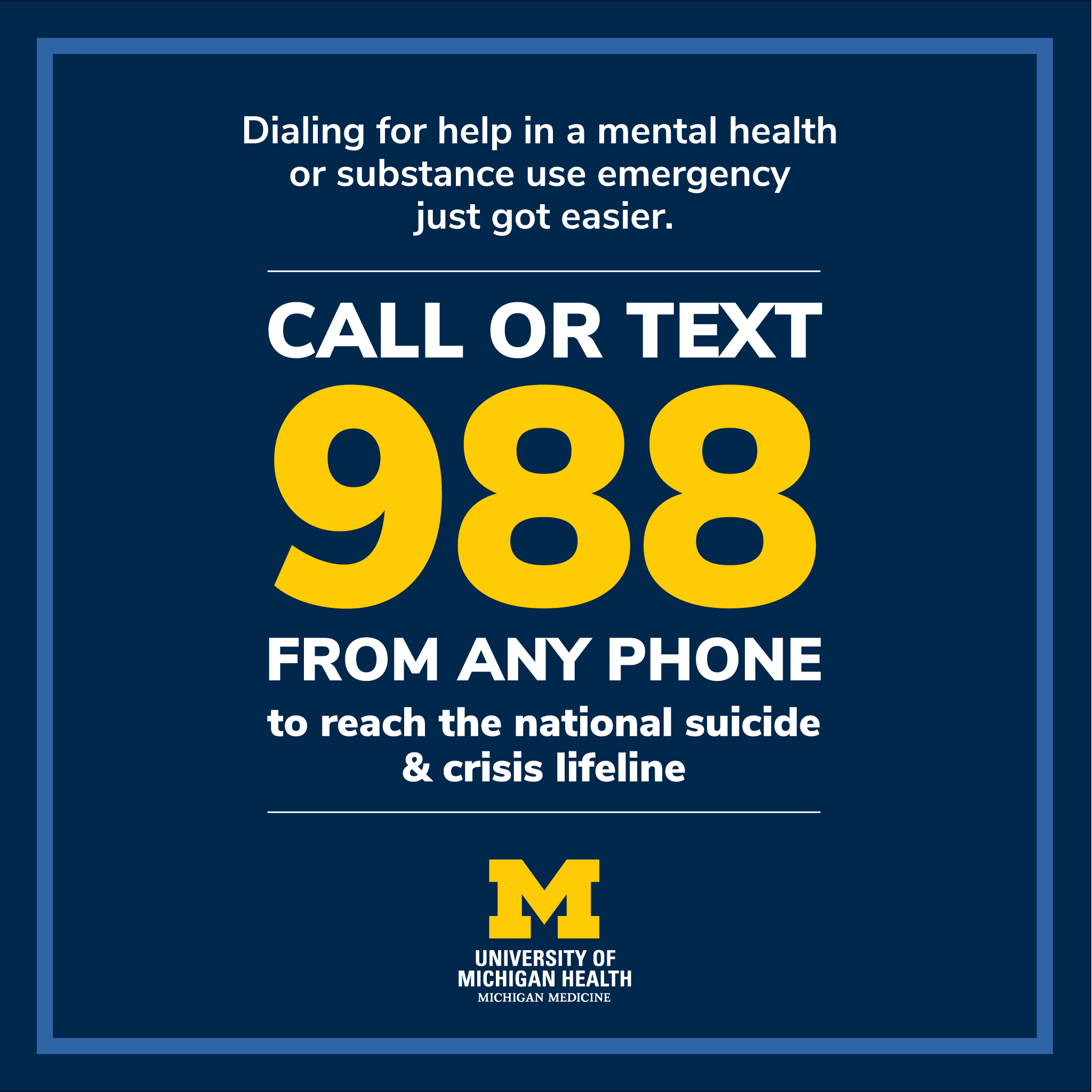Our Grand Rounds Lecture Series is an enriching platform at the intersection of innovation and mental health. We bring in internal and external experts to explore cutting-edge developments, research, and insights within the dynamic field of psychiatry.
These lectures are designed to increase knowledge, enhance critical thinking and develop new skills in the delivery of psychiatric care, for faculty, fellows, house officers and staff. After completing each Grand Rounds activity, participants will be able to implement their expanded new knowledge base, which should lead to better, more informed decisions and actions around treatment and overall management of psychiatric patients.
Join us on a journey of discovery, collaboration, and continuous learning as we navigate the ever-evolving landscape of mental health care.
Please see the Activity Summary Page for more information.